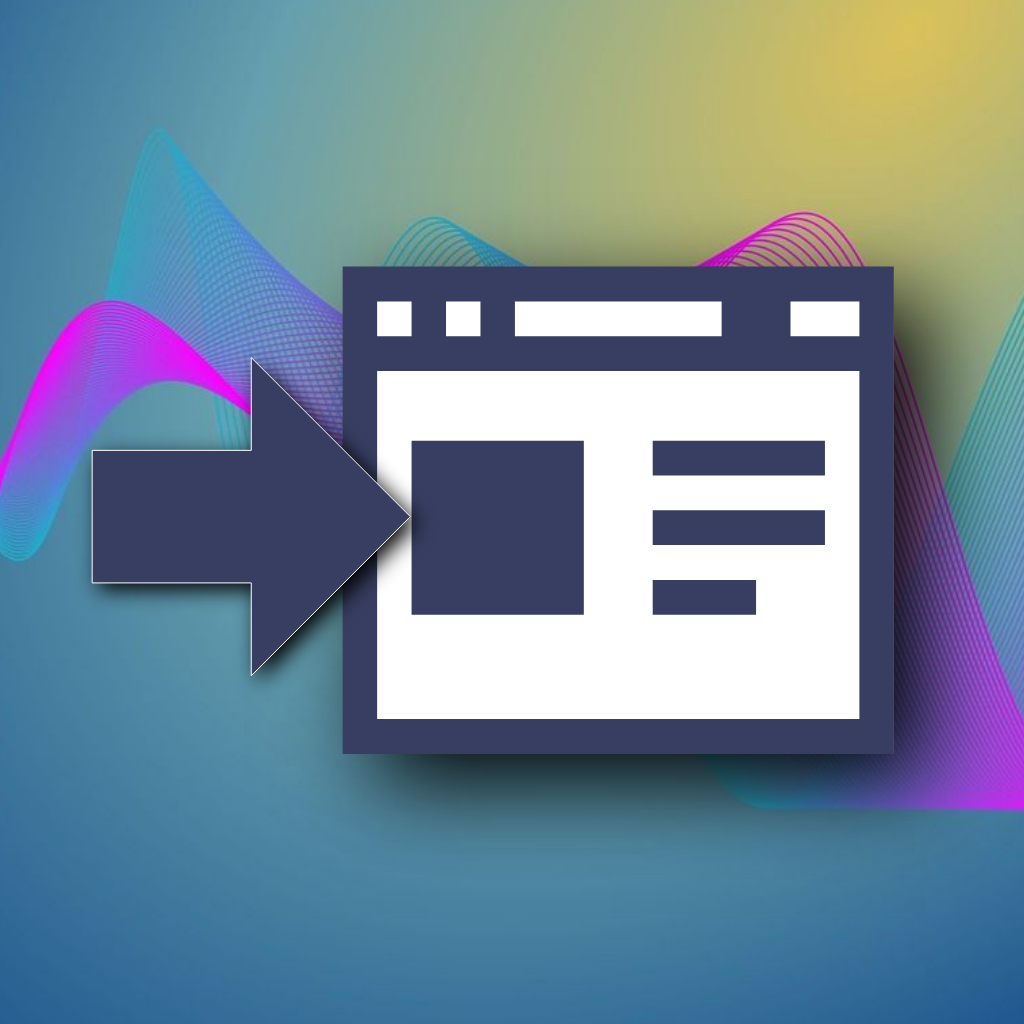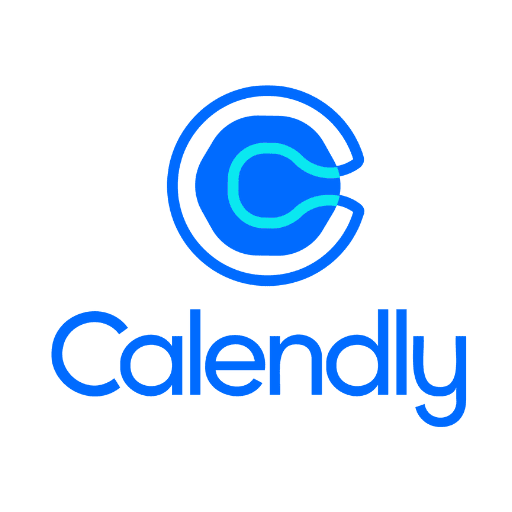Gmail
Enhance your email workflows with direct integration to Gmail. This extension empowers you to automate tasks like sending messages, managing drafts, and handling attachments, all while optimizing communication within your processes.
The Gmail FlowRunner Extension enables seamless integration with Gmail, empowering you to automate and manage email-related workflows effortlessly. From sending messages to managing drafts and labels, this extension simplifies communication automation for businesses and individuals. With robust functionality, it ensures streamlined operations and enhanced productivity. Supported actions include:
- Get Messages List: Retrieve a list of messages from your Gmail inbox.
- Get Message: Fetch details of a specific email message.
- Send Message: Send an email directly from your automation flow.
- Add Label To Message: Assign a label to organize emails efficiently.
- Mark Message as Read: Update the read status of an email.
- Mark Message as Unread: Revert the read status of an email to unread.
- Remove Label From Message: Remove an existing label from an email.
- Delete Messages: Permanently delete unwanted emails.
- Get Attachment: Retrieve email attachments for further processing.
- Delete Draft: Remove unused drafts to declutter your account.
- Send Draft: Finalize and send a saved draft.
- Create Draft: Prepare a draft email for later use.
- Get Drafts List: Access a list of all saved drafts.
With these capabilities, the Gmail FlowRunner Extension is your all-in-one solution for email automation.
To set up the Gmail FlowRunner Extension, install it from the FlowRunner Marketplace. Once installed, enable Gmail integration by creating an OAuth connection. Drag any Gmail action, such as Send Message or Create Draft, into the FlowEditor interface and click the Login button. This will initiate the OAuth sequence, securely connecting your Gmail account to FlowRunner for seamless automation.
The Gmail FlowRunner Extension is developed and supported by Backendless. For any questions or troubleshooting needs, visit the Backendless support forum at support.backendless.com. Share your inquiries, engage with the community, and access expert advice to ensure your Gmail workflows run smoothly.